RISE: Risk II Save Editor
Download the Risk II Save Editor for Windows XP, Vista or 7
View the SourceForge Project Details
Download the Risk II Project Source
The source for this project is written in C#, and was designed in Microsoft Visual C# 2008 Express Edition.
It is suggested you view the source code through this program, assuming you want to edit it.
The Risk II Save Editor is an open-source, Windows-based application written in C# that is designed specifically for editing Microprose's Risk II game saves. Using this application, you will be able almost fully edit the save files for this game. Included below are screenshots illustrating what you can do with this platform.

This is the main window. Legality checkers make sure everything
you enter on this form won't crash the game.

This is the player edit window. From here, you can edit the
players -- change their name, their color, whether they are computers or not,
and edit their mission (as seen here) or capital, depending on which game style
you are playing. If the player possesses Risk Cards, you can edit which Risk
Cards they are holding.

This is the map edit window. From here, you can click on any
territory and edit who owns the territory, as well as how many troops are
located in that territory, as illustrated in the screenshot below.
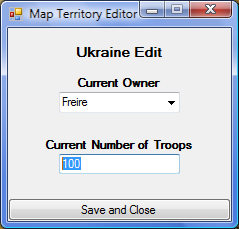
This is a territory edit dialog, illustrating what would happen
if you were to click on the Ukraine in the screenshot above (and then proceed
to edit the number of troops).

Finally, this is the statistics edit window. From this, you are
able to completely change the statistics of a game -- in a way, rewriting history.
