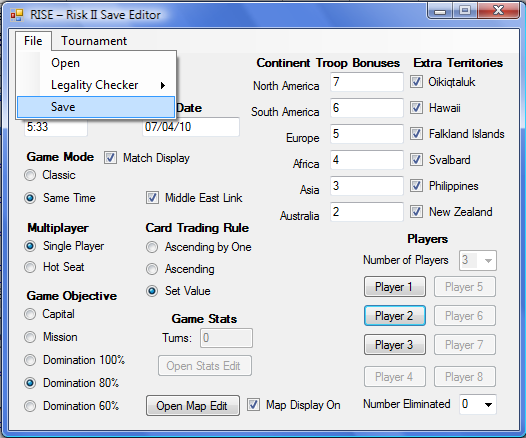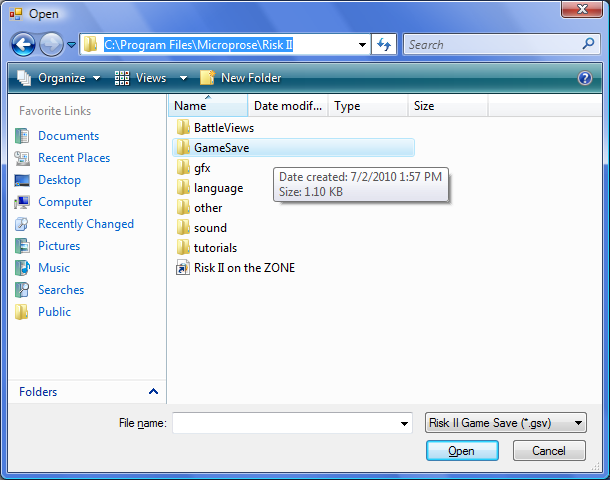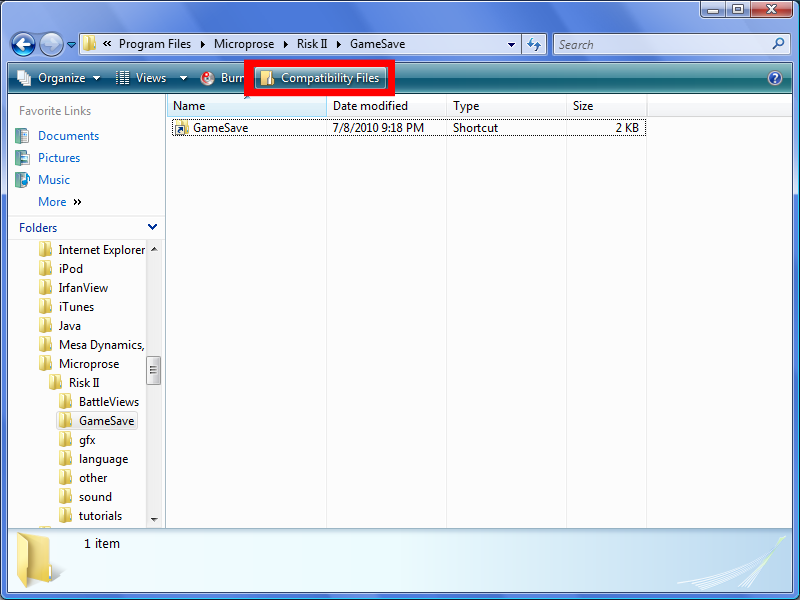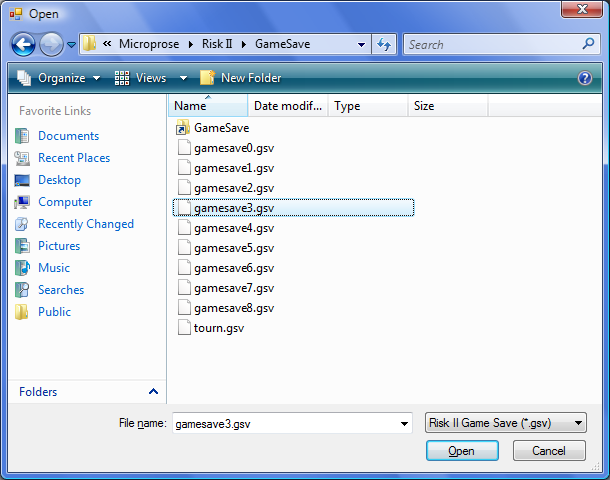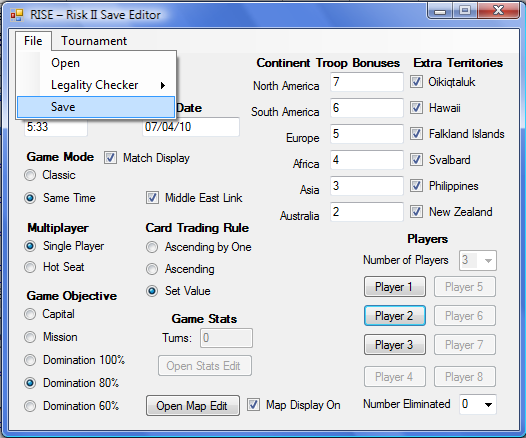Quick Start Guide to Using RISE
- After loading up RISE, the first thing you must do is open up a game save.
To start, go to File → Open.

- Next, navigate to "%Program Files%\Microprose\Risk II\Game Save".
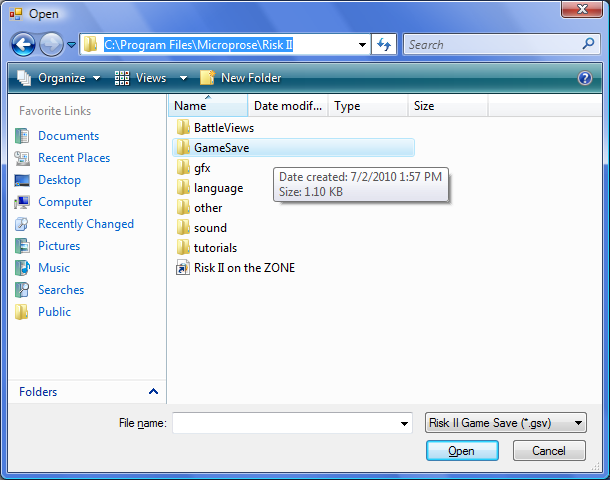
- If you know you have saved a game in Risk II, but no game save files appear,
they may be hiding in the AppData folder. Open up the Game Save folder in Windows
Explorer and click the "Compatability Files" button in order to find the filepath.
Then, copy and paste this into the open file dialog.
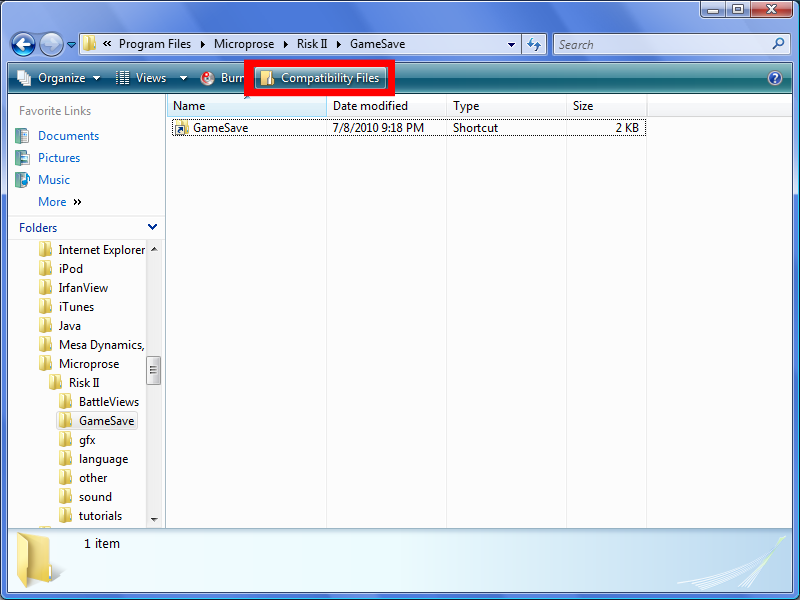
- Select the game save that you want to order. "gamesave0" will be the first
save file when you're viewing in Risk II.
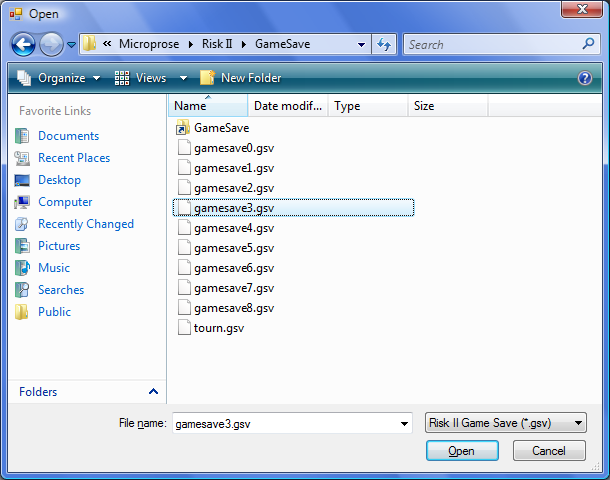
- After you have finished editing the game, click File → Save and then
select a game save to overwrite or save it as the next numerical game save to create
a new one.